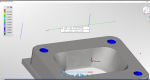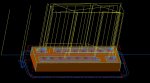Imachine909
Member
Does anyone's CAM offer arrows or anything else to show direction of the transition moves. Say you have a hundred pockets or holes in one operation it can get hard when trying to find problems or really make sure everything is happening just like you want. I have a few seats of NX CAM and CATIA Manufacturing and to my knowledge neither offer anything to visually show which direction a transition move is going. Anyone know a trick or does anyone's CAM have this built in?