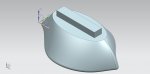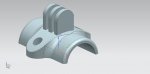Full disclosure, I'm using Fusion 360 so maybe won't get much help and as far as I can tell, other software is more friendly/capable of doing this type of stuff.
I'm not trying to do anything super complex, but I am still baffled thinking how people do the cad for 3d shapes. Not just drawing 2d and extruding type 3d (if that is even what it is) but things like animal heads, statues, etc. Don't even know where to begin with stuff like that.
What I want to do is (I think) relatively simple. I have a small part that I want to have organic curves that flow nicely and naturally but within a given sketch perimeter. I've tried use the "form" tools inside fusion, which I have been successful with, but I havent been able to figure out how to do that with a given starting shape. It makes me start with a form shape, like a sphere or cube type thing.
Does this make any sense? Anyone have any pointers of where I can start to learn this kind of thing? Any help would be greatly appreciated.
Thanks!!
I'm not trying to do anything super complex, but I am still baffled thinking how people do the cad for 3d shapes. Not just drawing 2d and extruding type 3d (if that is even what it is) but things like animal heads, statues, etc. Don't even know where to begin with stuff like that.
What I want to do is (I think) relatively simple. I have a small part that I want to have organic curves that flow nicely and naturally but within a given sketch perimeter. I've tried use the "form" tools inside fusion, which I have been successful with, but I havent been able to figure out how to do that with a given starting shape. It makes me start with a form shape, like a sphere or cube type thing.
Does this make any sense? Anyone have any pointers of where I can start to learn this kind of thing? Any help would be greatly appreciated.
Thanks!!