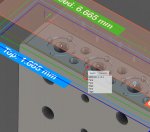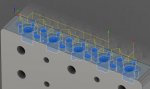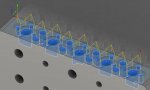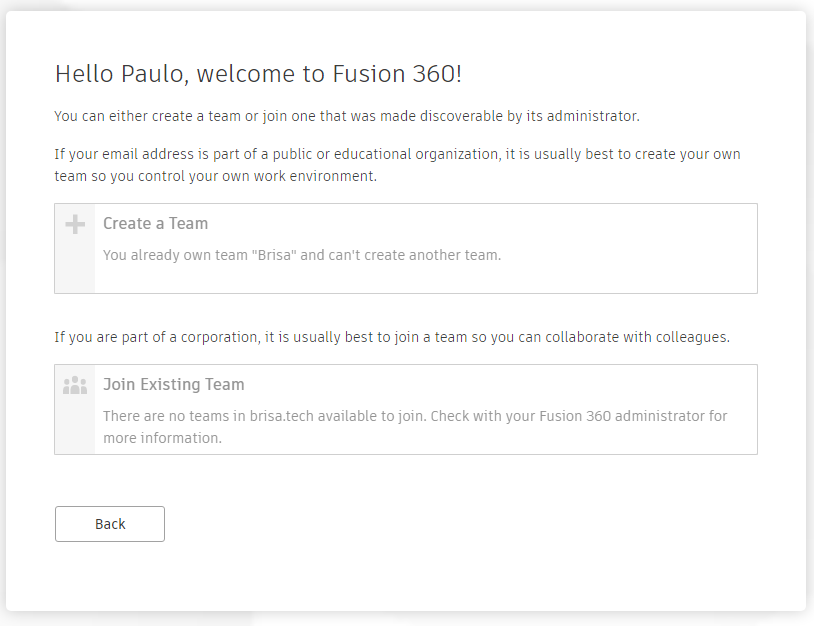Mud
Well-known member
How about a thread of tips tricks and obscure things about Fusion 360 to start this section? One of the blessings of fusion is all the social media presence of it and all the online support, but it's also a curse because you can get lost in it before you find out what you need to know.
I just learned that you can turn the design history on and off in design. I created an angled plane to put a sketch on, then couldn't figure out how to alter the angle of the plane. All the documentation said just click on it and edit it. I couldn't do that. When i selected it, the only options I had were to copy/move it or delete it. Finally found someone who asked if i had turned the history off because that hides the option to edit. Well, no, I hadn't. Digging for that lead me to the right place to right click to turn it on. Once on, I still couldn't edit it, because no history had been created. More questions, and a comment that I was editing a Solid Edge part lead someone to tell me that imported solids default to history off, and that he had tripped over that more than once.
More questions, and a comment that I was editing a Solid Edge part lead someone to tell me that imported solids default to history off, and that he had tripped over that more than once.
That reminds me that you can directly open a Solid Edge .par file in Fusion. There's no choice to do that, no indication that it will work, no mention in documents that it will work, but after I had converted a couple files to step then imported them into Fusion, I just tried it on another file and it worked seamlessly. There's no telling what else there is to find by accident.
I'm only 2 months in, and spent most of that building 2 post processors and learning about that. I'm not doing much drawing, just CAM and doing a lot of poke-and-hope and reading support documents in between every other business task, but I'm way ahead of where I expected to be. I'm clearly NOT giving up SE, I just renewed my support for that yesterday.
I just learned that you can turn the design history on and off in design. I created an angled plane to put a sketch on, then couldn't figure out how to alter the angle of the plane. All the documentation said just click on it and edit it. I couldn't do that. When i selected it, the only options I had were to copy/move it or delete it. Finally found someone who asked if i had turned the history off because that hides the option to edit. Well, no, I hadn't. Digging for that lead me to the right place to right click to turn it on. Once on, I still couldn't edit it, because no history had been created.
That reminds me that you can directly open a Solid Edge .par file in Fusion. There's no choice to do that, no indication that it will work, no mention in documents that it will work, but after I had converted a couple files to step then imported them into Fusion, I just tried it on another file and it worked seamlessly. There's no telling what else there is to find by accident.
I'm only 2 months in, and spent most of that building 2 post processors and learning about that. I'm not doing much drawing, just CAM and doing a lot of poke-and-hope and reading support documents in between every other business task, but I'm way ahead of where I expected to be. I'm clearly NOT giving up SE, I just renewed my support for that yesterday.